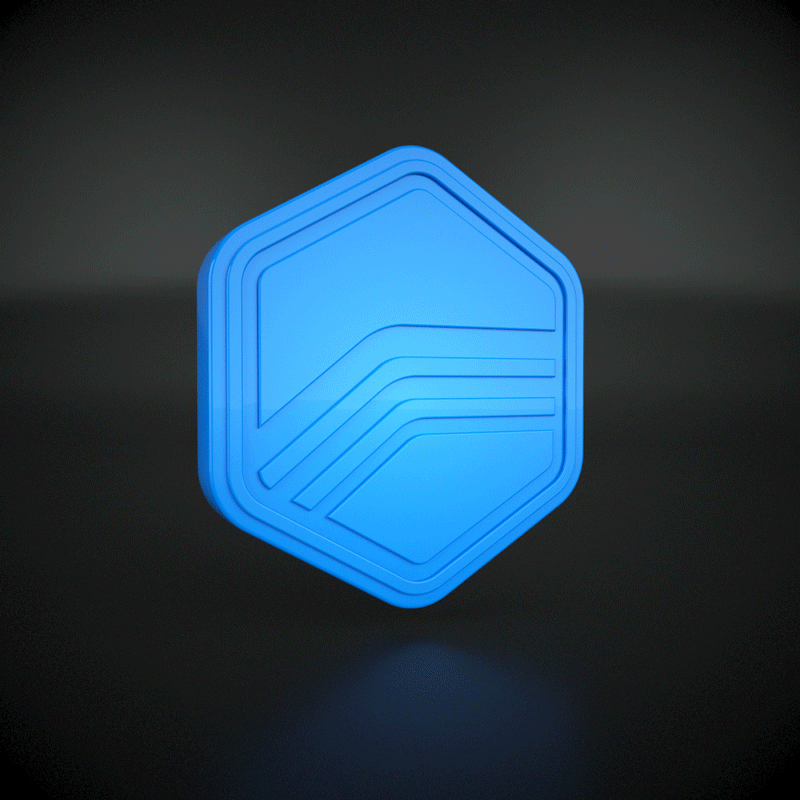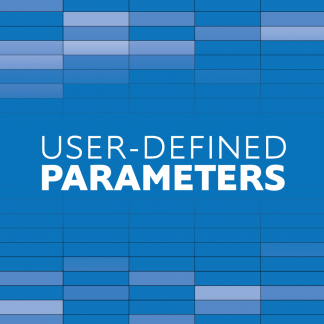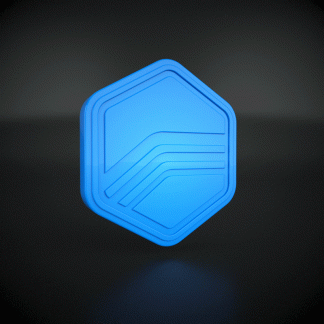MPVI Credits
Credits for MPVI Std/Pro
Before you complete your credits purchase, please ensure you;
- Download and install the latest version of VCM Suite here.
- Connect your MPVI Std/Pro to your laptop/PC.
- While connected to the internet, load VCM Editor or Scanner and select HELP in the top menu, then select APPLICATION KEYS.
- Enter the most recent application key.
- Your current credits totals will be displayed.
Reminder, you must be connected to the internet as this process will update your MPVI Std/Pro firmware to the latest version.
Should you have any issues resyncing your interface or receiving your activation email, please submit a support ticket here.
NOTE: All digital product sales including credits are final, under no circumstances can a refund be given for any digital products. Please ensure you check how many credits you have and require before you complete your purchase.