Looking for a tuner near you? You’re in the right place. Explore our map of authorized dealers who are trained using HP Tuners’ ECU tuning hardware and software.
Can’t find a tuner near you? Work with one remotely! Our Tune Delivery Network (TDN) and Remote Tuning Device (RTD) make it possible to work with an authorized dealer in any part of the world.
For further assistance, get in touch with our team at [email protected].
Dealer Map
Note: This dealer map does not include HP Tuners dealers located in the United States at this time.
TDN Dealer
These dealers use our Tune Delivery Network (TDN) which means they offer remote tuning services so you can work with them from anywhere in the world.
How do I get my vehicle tuned once I find a tuner near me?
Once you find a tuner that fits your needs, reach out to them using the contact information found above. Make sure to let them know you found them from HP Tuners’ dealer map!
How does remote tuning work?
Working with a remote vehicle tuner is simpler than ever with our Remote Tuning Device (RTD) and Tune Delivery Network (TDN). Once you find the right tuner for you, they’ll get you started with an RTD and the TDN app.
After you send a read file to your tuner (usually your vehicle’s stock file), they’ll use that to begin building a custom tune for your vehicle. Your tuner may also send a configuration file to use when data logging. Once your tuner sends you the final tune file, flash it to your vehicle, and enjoy the results!

Remote Tuning Device (RTD)
Your RTD is the device you’ll plug into your vehicle’s OBDII port. This allows you to access your vehicle’s control module so you can download files and flash new files.
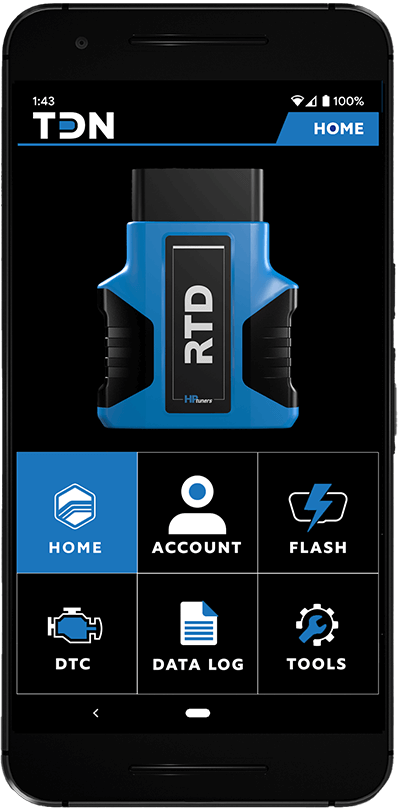
Tune Delivery Network (TDN)
Available for iOS and Android devices
With your RTD plugged into your vehicle’s OBDII port, you’ll connect the device to the TDN app via Bluetooth. Then, you can scan codes, download your restore file, and flash custom tunes from your tuner—all within the app.
WHY RTD AND TDN FOR REMOTE TUNING?
- Work with a pro. If tuning your own vehicle is not ideal, RTD and TDN give you the option to work with a professional tuner.
- No borders. Work with your favourite tuner from anywhere in the world.
- Map switching. Easily switch between your race map, an economy map, and your stock file at any point.
- Your forever diagnostics tool. Scan codes and engine datalog with your RTD even after you’ve received your final map from your tuner.
GET YOUR VEHICLE TUNED BY A PROFESSIONAL TUNER WITH RTD AND TDN

FIND A TUNER
- Get connected with a professional tuner anywhere in the world via our Dealer Map and purchase an RTD through them.

SET UP RTD AND TDN
- Download the free TDN app on your phone (available for iOS and Android). Connect your RTD to the app via Bluetooth.

DOWNLOAD “RESTORE” FILE
- Download the file already on your vehicle’s ECU and send it to your tuner using the TDN app.
- This file is referred to as the “restore” file and is usually your vehicle’s stock calibration file.

DATA LOG YOUR VEHICLE
- Data log your vehicle’s performance on the TDN app and send that log file to your tuner.

TUNER BUILDS YOUR CUSTOM TUNE
- Once your tuner has your “restore” and data log files, work with them to build a custom tune.
- This includes communicating back and forth with your tuner to make multiple revisions through the TDN app until you have a tune that best fits you and your vehicle’s needs.

ENJOY THE DRIVE
- After receiving the final custom tune, flash it to your vehicle’s ECU via the TDN app and enjoy the drive!

REFINE YOUR TUNE
- If you want a different tune file in the future, you can reach out to your tuner again and repeat this process.
