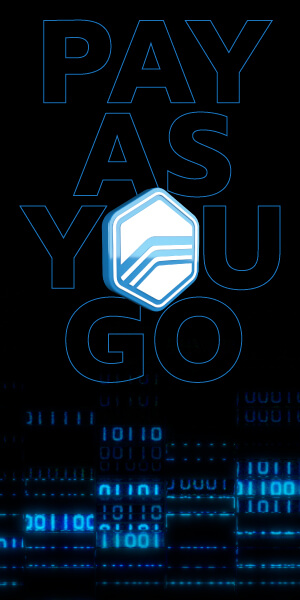How to Adjust Idle Speed in VCM Editor
Published on: April 26, 2023Categories: Education
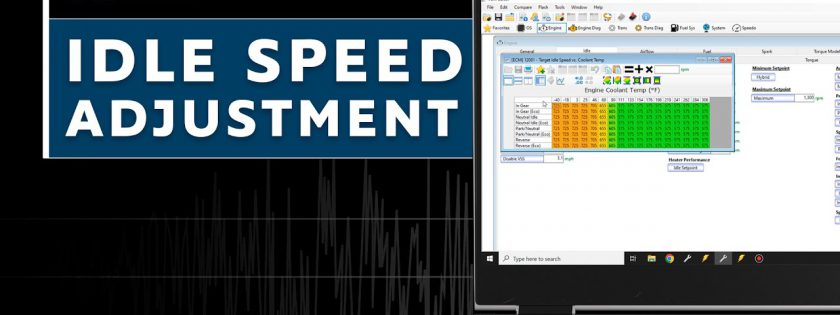
Idle Speed Adjustment with HP Tuners
Tweaking your idle speed can be a big step towards dialing in the tune on your vehicle’s performance, especially if you’re experiencing a rough or low idle. HP Tuners provides a straightforward solution for this with their VCM Editor, allowing you to fine-tune the idle speed with ease. Whether you’re looking to increase or decrease the idle RPM based on vehicle modifications or to improve drivability, this tool is your go-to solution.
Quick Steps to Adjust Idle Speed:
- Read the File: Start by reading your vehicle’s file within the VCM Editor. It’s a quick process that lays the groundwork for your adjustments.
- Navigate to Base Set Point: Here, you’ll find several parameters, including in-gear and neutral idle speeds, among others.
- Adjust Idle RPM: To adjust, simply increase or decrease the RPM by your desired amount. A common adjustment is adding 50 RPM to help smooth out a low idle.
- Apply Changes Across Parameters: Ensure you make this adjustment across all relevant parameters, including rolling idle and in-gear idle, for consistency.
- Save and Apply: Once your adjustments are made, save the file and write it back to your vehicle. You should notice an improvement in idle quality and drivability.
Why Adjust Idle Speed?
Adjusting your vehicle’s idle speed isn’t just about fixing a rough idle; it’s also about tailoring your vehicle’s performance to your preferences. Whether it’s compensating for aftermarket modifications or simply enhancing the driving experience, a well-set idle speed is key to a smooth and responsive ride.
Conclusion
HP Tuners’ VCM Editor makes idle speed adjustment a breeze, giving you the power to optimise your vehicle’s performance in minutes. Whether you’re a seasoned tuner or new to vehicle modifications, this tool offers a user-friendly interface and straightforward process for making precise adjustments. For more tips on utilizing HP Tuners for vehicle optimization, don’t forget to subscribe and follow along for more tutorials.
Happy tuning, and remember, a small adjustment can lead to significant improvements in your vehicle’s performance and drivability!