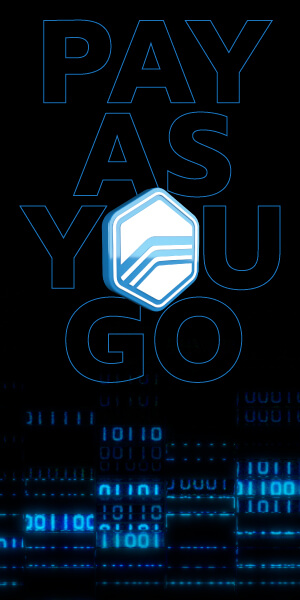Getting Started with Math Parameters in VCM Scanner
Published on: September 24, 2025Categories: Education
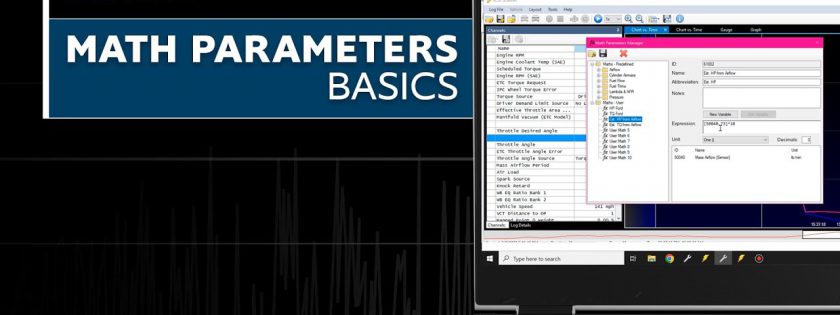
When you first open VCM Scanner, the sheer amount of data can feel overwhelming. You’re staring at RPM, MAP, AFR, throttle position, spark advance—and dozens more. Each of these values is useful on its own, but sometimes what you really need is the relationship between them. That’s where Math Parameters come in.
What Are Math Parameters?
Math Parameters let you create your own virtual measurements inside VCM Scanner. They combine existing channels (like commanded AFR and measured AFR) into a new value that you can log, graph, or chart alongside the factory data.
Think of Math Parameters as a calculator built into VCM Scanner. Instead of exporting your log to a spreadsheet, you can do the math right in the software—live, while scanning or during playback.
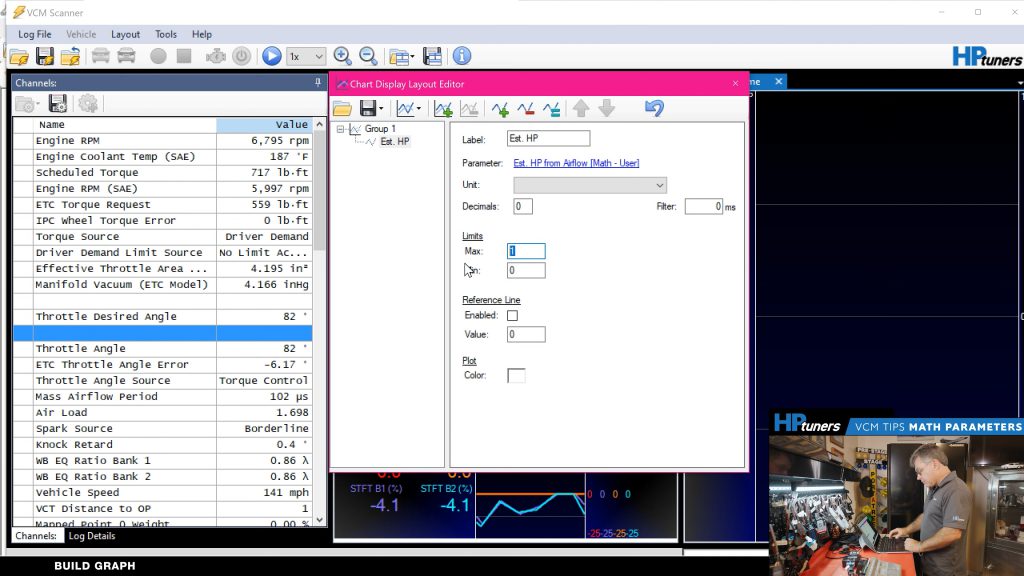
Why Use Math Parameters?
- Simplify complex data – Boil down multiple signals into a single, easy-to-read value.
- Spot issues faster – Instantly see injector duty cycle or AFR error instead of calculating later.
- Fine-tune with precision – Build custom math tailored to your setup and goals.
For tuners, this means more time focusing on adjustments—and less time doing math outside the software.
Tips for Using Math Parameters
- Start simple – Use one or two prebuilt math parameters to get comfortable before building your own.
- Check your units – Mixing PSI and kPa or °F and °C will throw off your results.
- Watch for pink – If your math parameter shows up highlighted in pink, it means you’re using a channel that isn’t being logged.
- Use in filters – Conditional math expressions (true/false) are especially handy for filtering your data.
Putting It All Together
Math Parameters turn raw sensor data into meaningful insights. Instead of flipping between multiple charts or exporting logs to Excel, you can see exactly what matters in real time, right in VCM Scanner.
For beginners, start small. Add one or two math parameters to your logs and get familiar with how they work. As you grow more comfortable, you’ll find yourself creating custom math tailored to your vehicle, your setup, and your goals.
With Math Parameters, you’re not just logging data, you’re creating the insights that make tuning faster, smarter, and more effective.
Need more info and guidance on Math Parameters? Check out our extensive support documentation!