User Interface
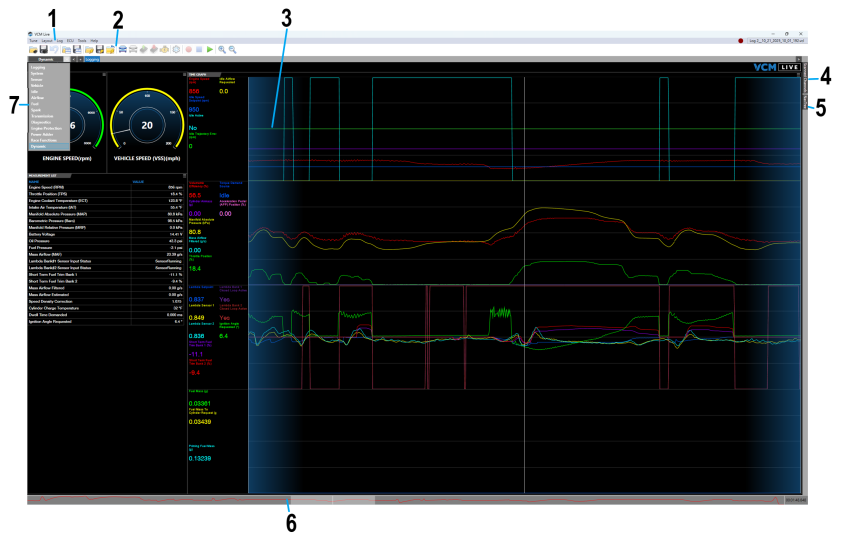
|
Item |
Description |
||||||||||||||||||||||||||||||||||||||||||
|---|---|---|---|---|---|---|---|---|---|---|---|---|---|---|---|---|---|---|---|---|---|---|---|---|---|---|---|---|---|---|---|---|---|---|---|---|---|---|---|---|---|---|---|
|
1. |
Menu Bar. See Menu Bar for descriptions of individual menus. |
||||||||||||||||||||||||||||||||||||||||||
|
2. |
Toolbar. See for Main Toolbar descriptions of individual items. |
||||||||||||||||||||||||||||||||||||||||||
|
3. |
Data Display and Editing Subwindows. This area contains two types of subwindow: measurement and characteristic.
This area is highly configurable. It can be set up to display the configuration and data display subwindows that are most appropriate for the task at hand. See Layouts for more information. |
||||||||||||||||||||||||||||||||||||||||||
|
4. |
Scanned Channels Tab. Select this tab to see the list of all the channels being actively monitored by VCM Live. Channels are automatically monitored when you include a gauge, graph or list that uses the corresponding measurement in your layout. |
||||||||||||||||||||||||||||||||||||||||||
|
5. |
NavTree Tab. Select this tab to display the full list of the ECU's parameters (both measurements and characteristics). This allows users to browse or search for desired parameters. |
||||||||||||||||||||||||||||||||||||||||||
|
6. |
Timeline. When playing back a log file, the slider on this timeline indicates the moment you are currently viewing. Slide right or left to jump forward or back in the recorded log data. See The Timeline. |
||||||||||||||||||||||||||||||||||||||||||
|
7. |
Grouping of Layout. This tab groups thirteen different layouts:
|

