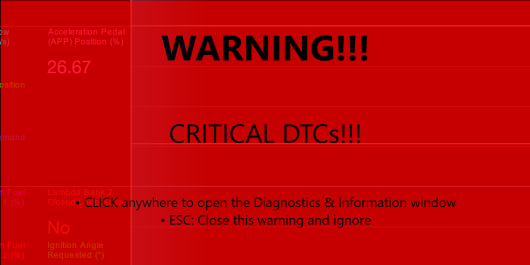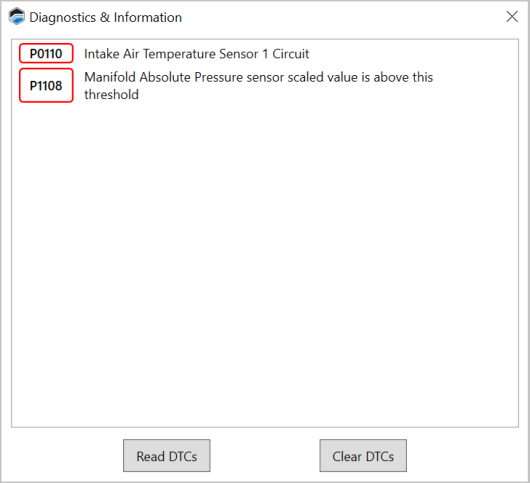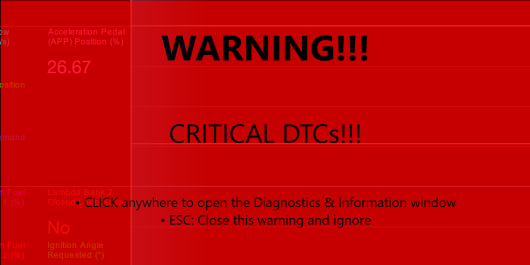Diagnostics & Information
The Diagnostics & Information window can be used to view and clear Diagnostic Trouble Codes (DTCs).
Reading DTCs
|
1.
|
Physically connect your laptop to the ECU with an Ethernet cable. |
|
3.
|
Turn the vehicle ignition to a position other than OFF. (The engine can be running or stopped. But, the vehicle must supply power to the ECU.) |
|
4.
|
Click the  icon in the toolbar to open a data connection to the ECU. icon in the toolbar to open a data connection to the ECU. |
|
5.
|
Click  . The Diagnostics & Information window appears. . The Diagnostics & Information window appears. |
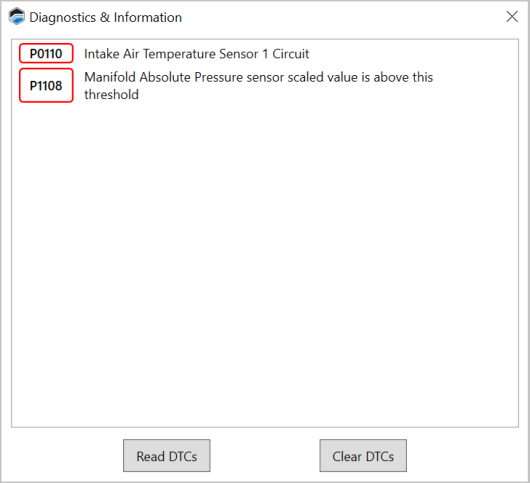
|
6.
|
Click Read DTCs. VCM Live will query the ECU for diagnostic information. When finished, any DTCs detected will be listed at the top of the window. |
Clearing DTCs
|
1.
|
Establish a data connection to the ECU. |
|
2.
|
Click  . The Diagnostics & Information window appears. . The Diagnostics & Information window appears. |
|
3.
|
Click Clear DTCs to tell the ECU to clear the reported DTCs. |
NOTE: If an issue has not been successfully repaired, a cleared DTC will be reported again.
Critical DTCS
Whenever a critical DTC is detected by the ECU it will send the car into limp mode if you are driving reducing the power to 20%. If a critical DTC is detected by the ECU while the engine is off all fuel and spark will be shut off until all critical DTCs are resolved.