Manually Entering an OS ID or VIN
If the vehicle does not properly report its VIN or the operating system ID for one of its controllers, VCM Scanner will be unable to determine what parameter definitions to load. In most cases, this means that the operating system has been scrambled for security.
To address this issue, manually enter the correct OS IDs and VIN in the vehicle profile. Follow these steps:
| 1. | In the menu bar, select Vehicle > Vehicle Profiles > Vehicle Profile Editor. The Vehicle Profile Editor window appears. |
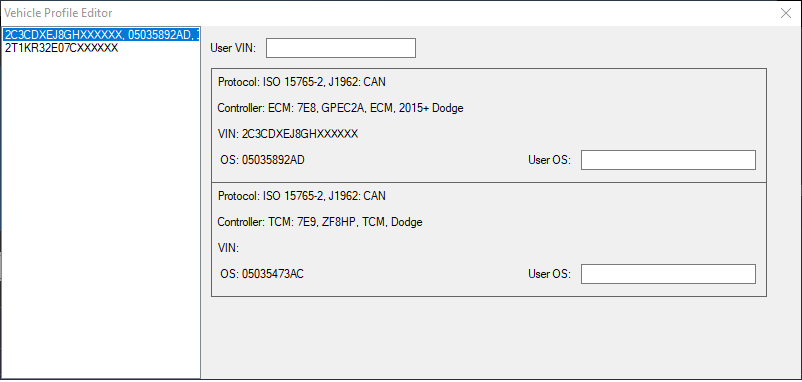
| 2. | In the left column, select the vehicle profile for which you need to manually enter values. |
| 3. | In the right column, enter the values you wish to define manually. |
NOTE: You can also define "fallback" OS IDs that will apply to any vehicle whose profile is missing an OS ID or has an incorrect OS ID. But, these are not vehicle-specific. See Advanced Channel Properties.

