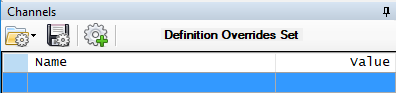Advanced Channel Properties
Each controller OS supports its own unique parameters. When you connect to a vehicle, VCM Scanner will attempt to identify the OS used by each of the vehicle's controllers so that it can then load appropriate parameter definitions.
The Channel Config Advanced Properties window allows you to specify "fallback" and "override" OS IDs in order to tell VCM Scanner what parameter definitions it should load in certain situations.
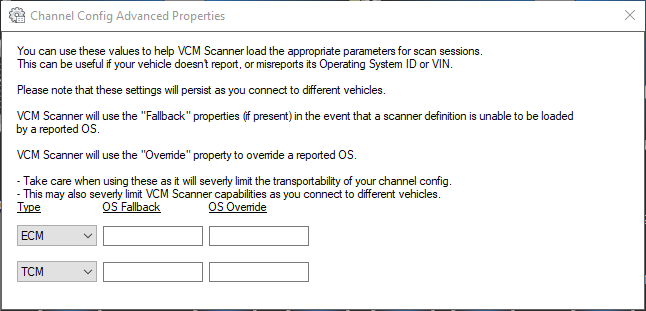
To open this window, right-click on the Channels display and select Channel Config Advanced Properties.
NOTE: These settings will persist when you connect to different vehicles. Using these settings may limit or break functionality when connecting to different vehicles.
OS Fallback
| ■ | The vehicle doesn't report its OS ID and there is no user-defined OS ID specified in the vehicle profile. |
| ■ | Th vehicle reports its OS ID or there is a user-defined OS ID specified in the vehicle profile, but VCM Scanner can't find parameter definitions for the OS ID indicated. |
NOTE: Vehicle profiles and fallback properties are the preferred methods for helping VCM Scanner load parameter definitions. OS Overrides are a far more extreme solution.
OS Override
If an OS Override is specified for a controller, VCM Scanner will always load the parameter definitions for the specified OS for all vehicles.
| ■ | The OS ID reported by the vehicle (if any) will always be ignored. |
| ■ | User-specified OS IDs specified in the vehicle profile (if any) will also be ignored. |
CAUTION: Take care when using these as it will severely limit the transportability of your channel configuration. This may also severely limit VCM Scanner capabilities when you connect to different vehicles.
When an override is set, you will see an indication that says Definition Overrides Set: