Most scalars that come from external inputs can be transformed into other values. This can be useful for:
| ■ | Transforming the voltage of an analog signal into Equivalence Ratio, Air/Fuel Ratio, Temperature, Pressure, etc. |
| ■ | Transforming a Serial input Equivalence Ratio into an Air/Fuel ratio |
| ■ | Transforming a raw external input value into a parameter value |
Bringing up the Transform menu
On the Channel display, you can right click a channel to bring up the menu. If the channel supports transformation, you will see an option called "Transform".
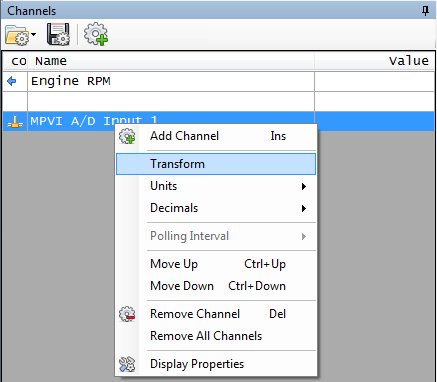
Selecting your Transform
The Transform Selector form will show you any transforms that apply to the channel you have selected.
For example, if your base channel is a voltage input, the Transform Selector will show you transforms that take voltage as the input.
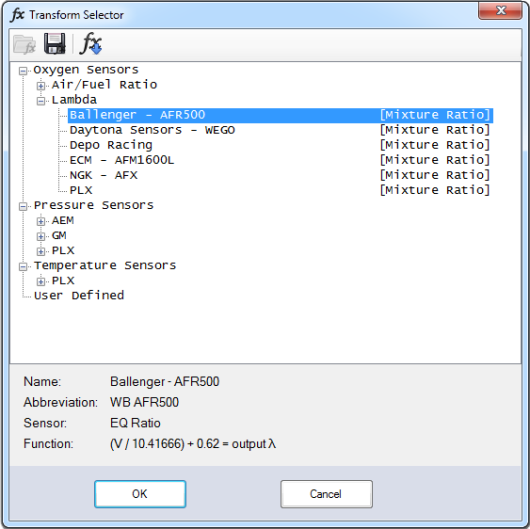
If your transform is not listed in the Transform Selector window, and you would like us to add it, please contact our customer support department and we can look into adding it to a future build.
Alternately, you can define your own transform. See Defining Your Own Transform.

