Selecting the RTT™ Mode
Due to the limited amount of space in the vehicle control module's memory, it can only maintain a few tables in RAM at one time.
VCM Suite gets around this obstacle by giving you modes of operation to choose from. Each mode loads a set of tables that allows you to accomplish one major task, like idle or VE tuning.
To select the RTT mode you wish to use:
| 1. | In VCM Editor, open the tune file to which you applied the RTT OS Mod. |
| 2. | In either the tab navigation interface or Parameter Navigator, select Engine > General. |
| 3. | Use the Real Time Mode dropdown to select the mode you want. |
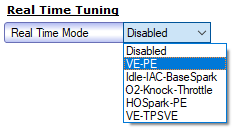
NOTE: The modes are named for the tuning task they are meant to be used for.
| 4. | Write the calibration to the vehicle (write calibration only). |
NOTE:

