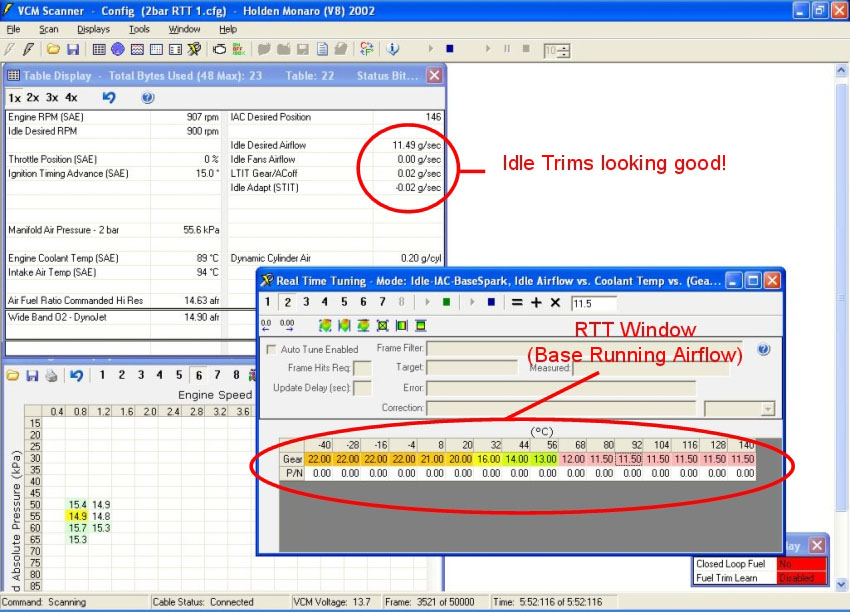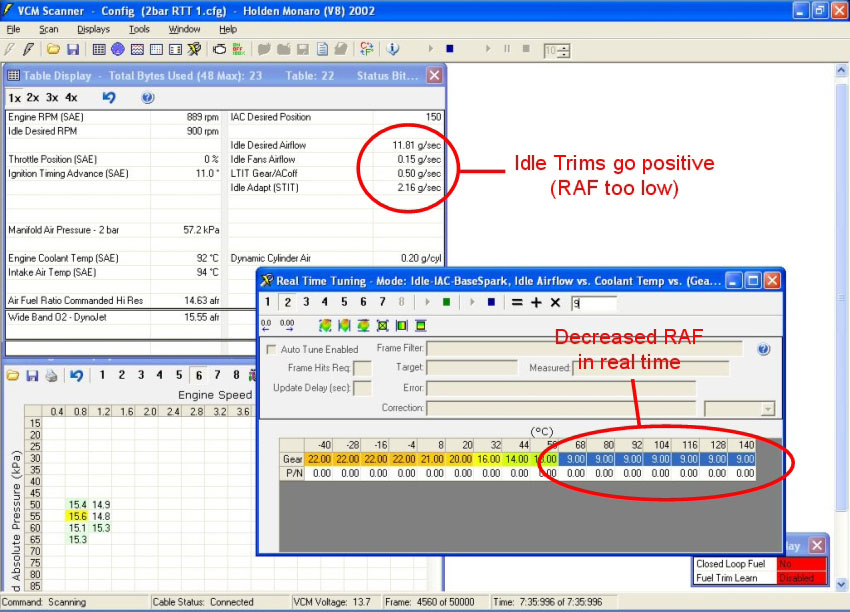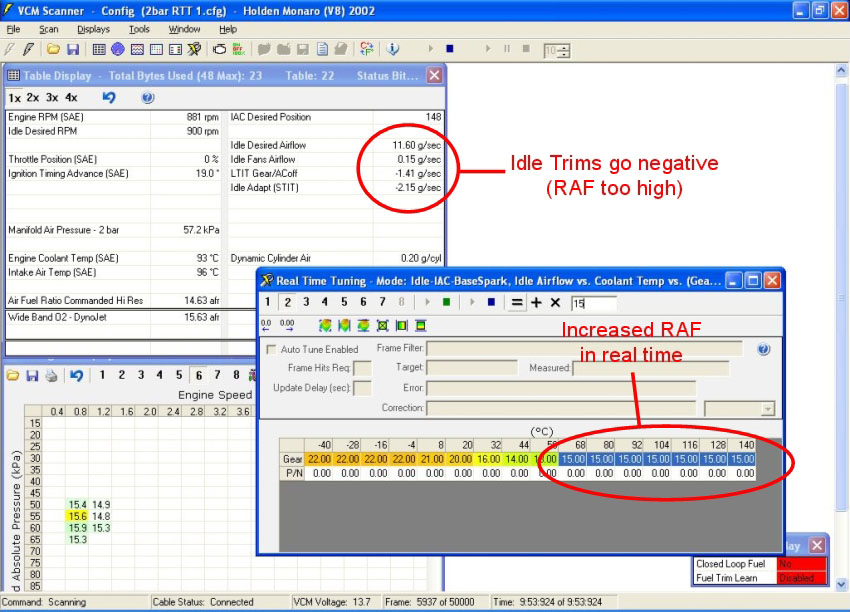RTT Idle Tuning Example
The example images below show real time modification of the Base RAF table during idle.
NOTE:
You can see the Short Term Idle Trims (STIT) and Long Term Idle Trims (LTIT) adjust as you move the Running Air Flow (RAF) up and down in real time.
This can be a great way to learn how slow the idle trims move. Many people have trouble tuning idle because they don't wait long enough for the trims to adjust.