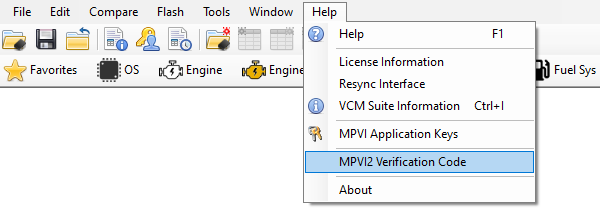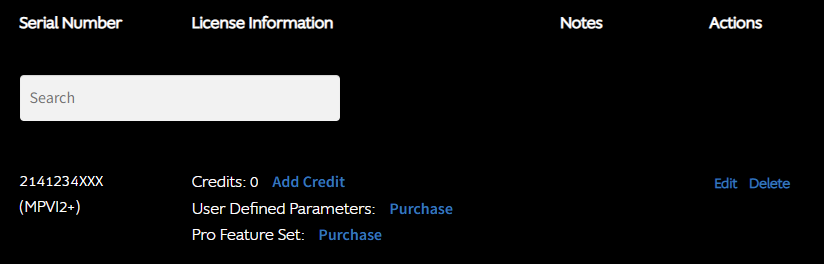Registering Your Device
If you are using MPVI3 with the VCM Suite, you will need to register the device with HP Tuners. This allows you to purchase credits and additional features if needed.
NOTE: If you are using your device with the TDN App, your selected tuner may purchase credits for you.
The following instructions will walk you through the registration process:
|
1.
|
Make sure your computer is connected to the Internet. |
|
2.
|
Connect your MPVI3 to your PC using the USB cable. |
|
4.
|
In the menu bar, select Help > MPVI3 Verification Code. |
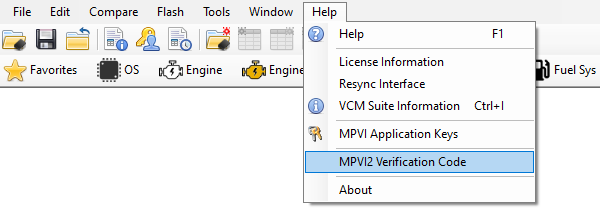
|
5.
|
Write down the serial number and verification ID that the VCM software gives you (or keep the window open for cutting and pasting). |
|
6.
|
If you do not already have an account with hptuners.com, create one now. |
|
8.
|
Select the My Devices tab on your account page. You will find this tab located in the sidebar on the left side of the screen. |

|
9.
|
In the fields under the MPVI2/MPVI2+/MPVI3 heading, enter the serial number and the verification ID you received in Step 4. |

|
10.
|
Click Import. A summary of the new device will appear below the fields you just filled out. |
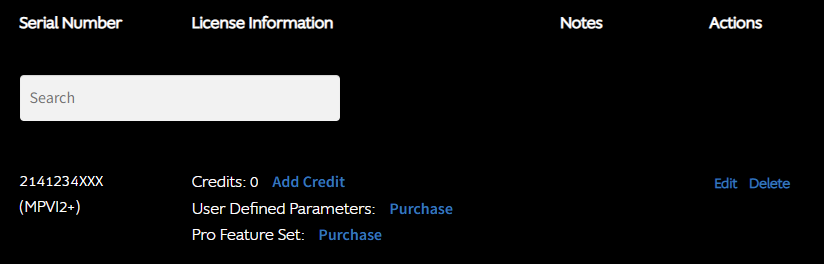
NOTE: If you have registered multiple devices, look for the new device's serial number in the column on the left.