lol.
There's been some "discussion" elsewhere about LNF configs and the fact that a lot of guys aren't logging what you really need to be looking at. I'm gonna post up my config file again (I'm pretty sure I've posted it before but's it's probably been awhile). You're all welcome to use it or trash it as you please. Make sure you have everything in your Table Display that is showing in my screenshot. I'll also post screen shots of my "user defined parameters" also to make sure everyone can get the config working ok. Let me know if anyone has problems getting all the parameters reading ok. And also, ask questions before switching scales or readings back to what you're familiar with. There's usually a good reason for all of the values I've put into these charts. One thing I see all the time is guys have the charts scaled so high that everything just looks like straight lines.
Try it out and enjoy!
John
Here's the config file hiding at the bottom-
.



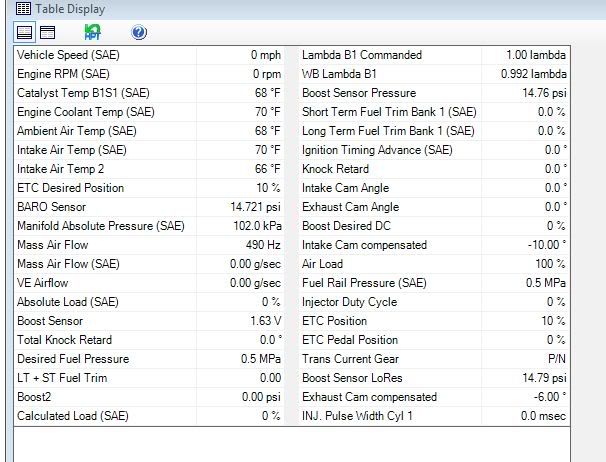
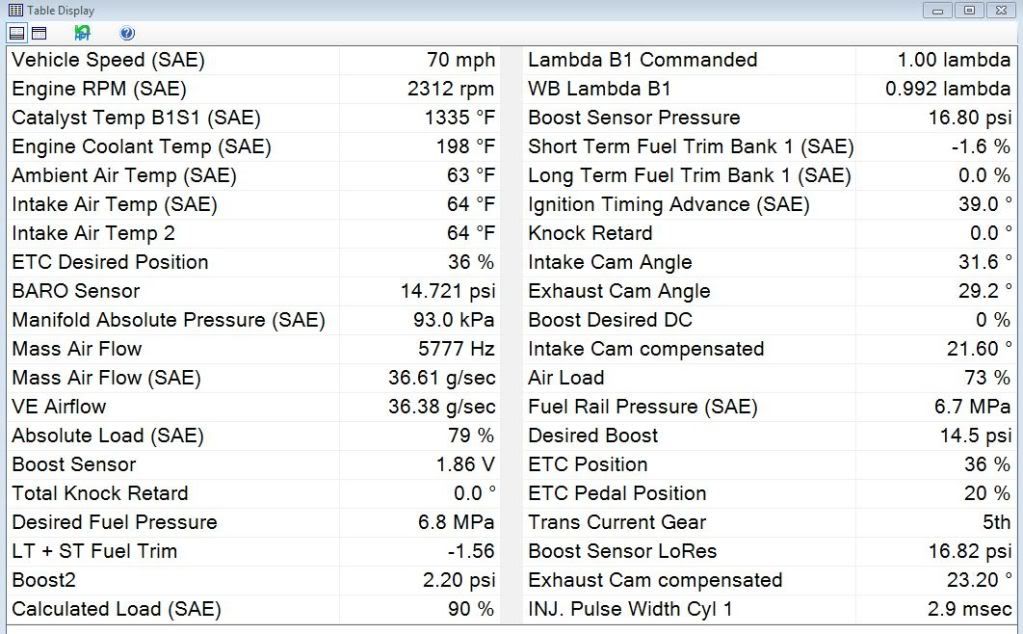
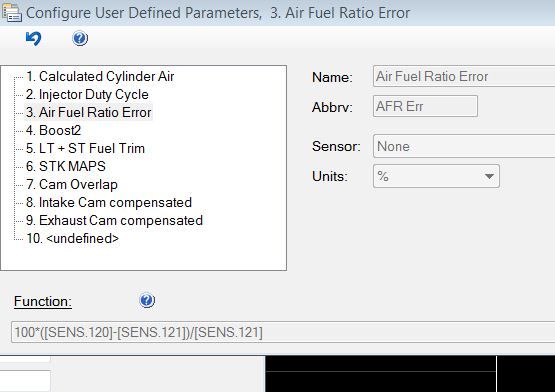
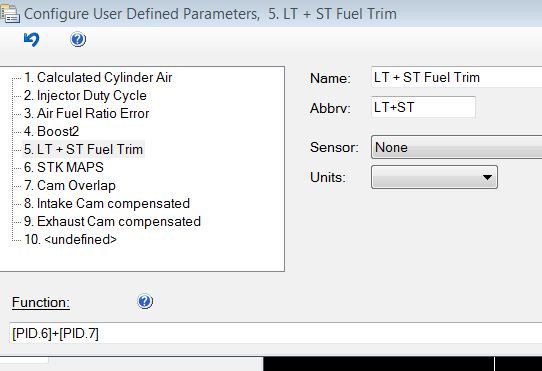
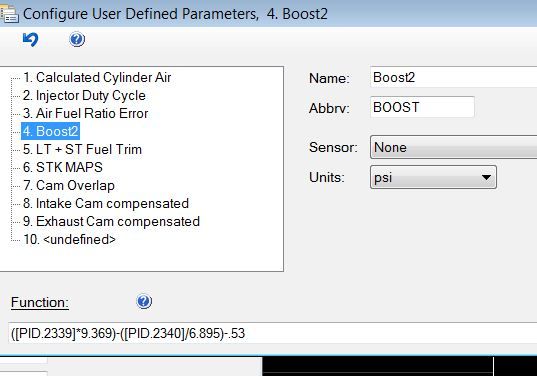
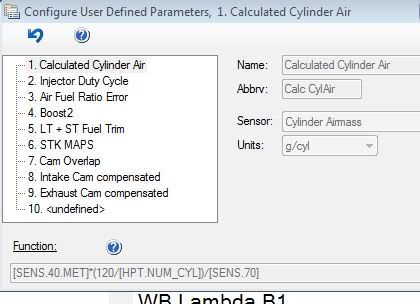
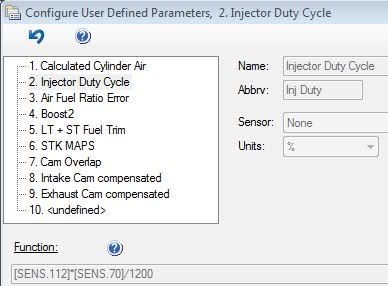
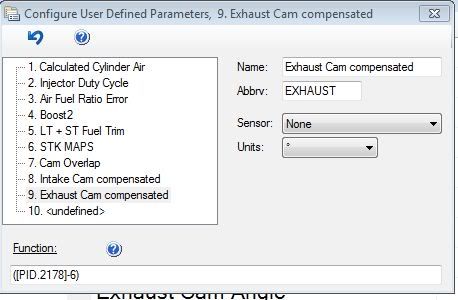
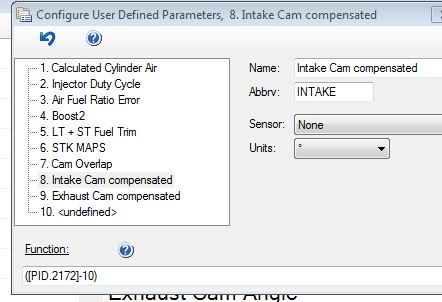

 Reply With Quote
Reply With Quote





 ), but will at least give you an idea to see what you're looking for if you want to test out the pid.
), but will at least give you an idea to see what you're looking for if you want to test out the pid.