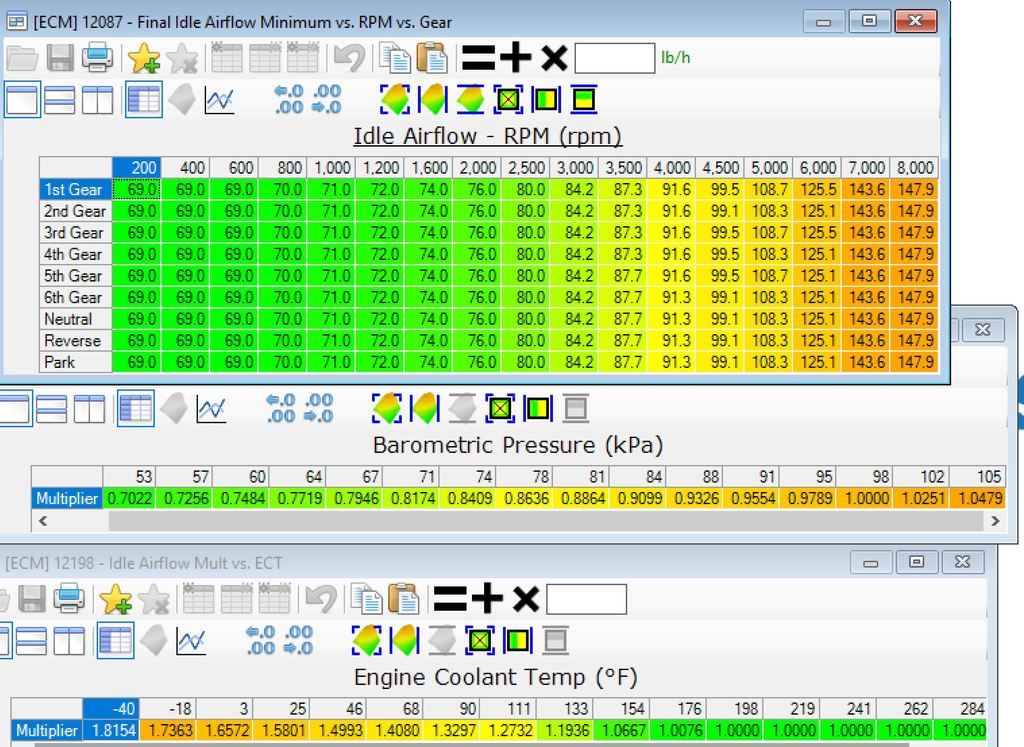Hi Guys,
First time posting, but have been cruising this forum for a while now trying to get a grasp on HPtuners software & tuning in general.
I've come up to a roadblock trying to work the bugs out of the tune on my LS3 in a 69 chevy truck. I've got the hanging throttle that many people have/had and cant seem to shake it. I've search for days, read post after post regarding this problem, and followed 5 liter eater's sticky on tuning idle, but still cant shake it.
I read on LS1 tech about a someone selling a mail order tune that has the "cure" for it... but no details on if his cure did or didn't work for the guy..
I have searched until I am blue in the face, and tried everything that people suggest with no success.
I have read that GM builds a throttle decay into their tunes for "emissions," but since this is a transplanted engine into a 1969 model year truck, there is obviously no emission requirements to be met. Further, there is no emissions equipment on the vehicle at all. I find it hard to believe that since GM programmed this into the ECM, we're stuck with it, even with the tuning software that's available to us.
I have attached my tune file, and a log file of the issue. In the log file, I ran ETC and pedal position. You can clearly see in between each shift the pedal drops strait to 19%, and that throttle position falls some, but then stops and seems to follow a decay rate from ~24% to 19%.. between shifts sometimes the throttle body doesn't even make it to 19%. I realize this is supposed to make it easier for shifts, but I'd like to be able to adjust this decay rate to speed it up some, as completing a shift smoothly takes too long due to waiting for rpms to drop.
Anyone know why this is happening, and how to disable/solve the issue?




 Reply With Quote
Reply With Quote