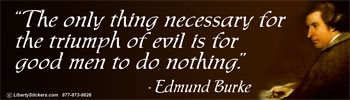Thanks you guysyeah iv got both 2.24.1170 and 1172 both work with 3.0 im wanting to download 3.2 so there will be no worries doing so..
correct ?
And yeah i ask because i read somewhere that hptuners was going to change the firmware again i just wanted to make sure, cause i still love using 2.24on my older projects
Thanks againpeace