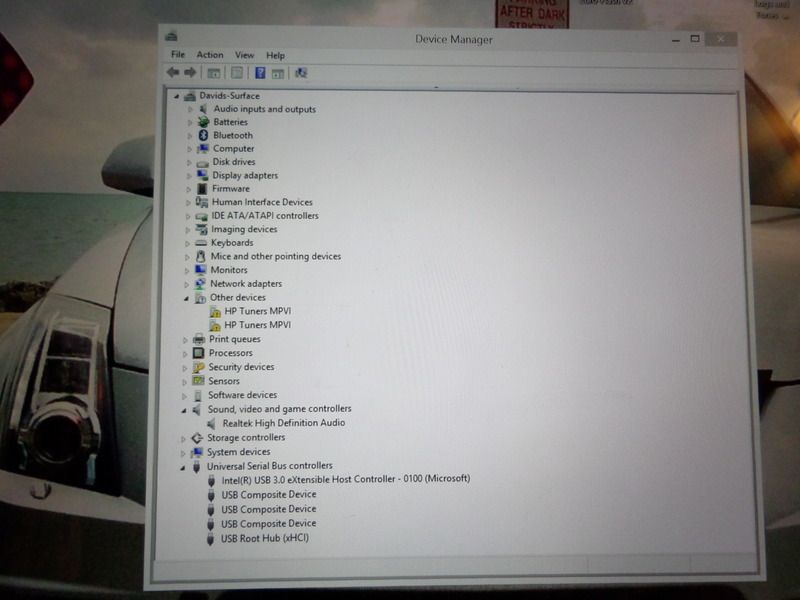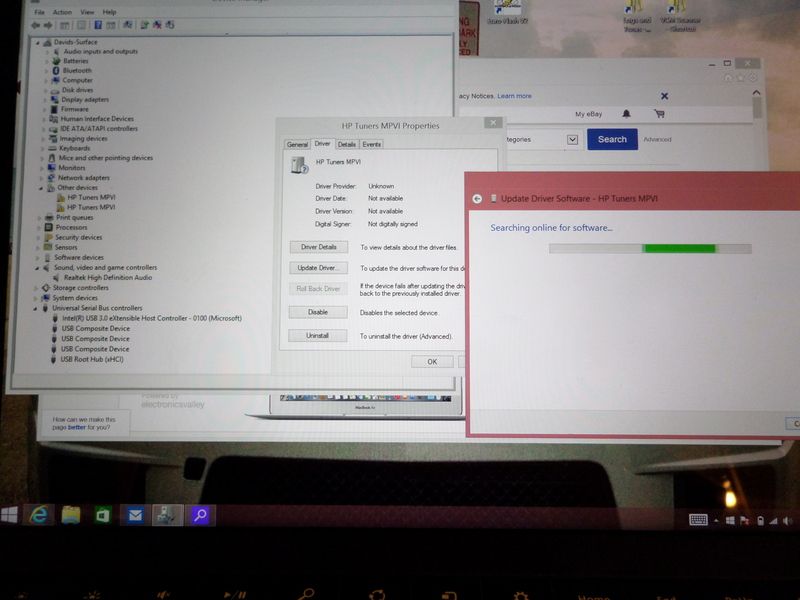I just purchased HP Tuners to install on my Microsoft Surface Pro 3 which is technically a tablet but is a laptop replacement. It runs just like a computer and is what I intended on using to run my software due to its size and it being the newest device I own. I downloaded the software from the website since it doesn't have a cd-rom drive. All was good, put in my serial number, etc and got that setup.
I then hooked up the MPVI to the usb port and it started searching for drivers. It started to act like it was doing something but then after an hour of not getting any further I figured something isn't right. I canceled the task and went to manually update drivers according to the instructions if you have problems and it just tells me that there are no compatible drivers for this device and if I try loading I get stuck back in that acting like it is doing something mode where I have to eventually open up my task manager and force a cancel of the task.
Am I screwed now? Is there in fact drivers for me? Please help, I want to use my software




 Reply With Quote
Reply With Quote