Hi guys, Just finished setting mine up and decided to make a write up on this.
These info is online but I was not able to find a step by step guide with pics so I decided to create one and hopefully be of help to the next person looking to do this.
This was done on a 1998 ws6 with AEM 6-in1 wideband.
Im not including the hardwiring to the pcm wiring as thats may vary different years/model but i figured the setting up part is similar.
Disclaimer: I will not be held responsible for anything you do to your car. This worked for me and just sharing what worked for me.
Thanks
This is actually really simple but was pretty confusing when I was trying to figure out what people are talking about.
1. Open VCM scanner
2. Click on table(primary)
Table display tab will pop Up
3. select an empty cell and right click. Click insert.
Insert PIDs tab will pop up
Double Click Configure user defined
4. Configure user tab will pop up. Select an empty slot (#4-10 originally is open)
Im using slot 10.
Name: whatever you want
Abbrv: whatever you want
Sensor: Air Fuel Ratio
Units: afr
Function: ([PID.2811]/.5)+9.5
Change the 9.5 value to calibrate the wideband to match the actual reading on the log.
Higher number = leaner logged reading
Lower number = richer logged reading
Close and submit changes
5. Back to the table display tab.
Select an empty slot, right click and insert. From the pid list expand the following. And select EGR(V)
Engine->Emissions->EGR Position(V)
Double click and close. EGR position should now be in the table display.
Close pid insert
6. Click on charts
Right click and select charts settings.
7. Expand the charts that you want to add to.
Add series or use existing etc.
8. Select that series, then select the PID:click to insert or change.
Select user defined and inset the WB PIDS you made.(double click)
Close and submit changes.
Run log and confirm that the gauge is reading what your log is showing and redefine pids if needed.(step 4.)



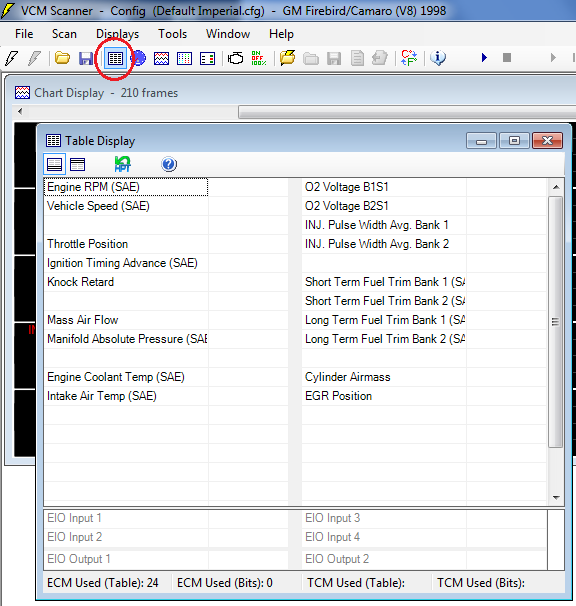
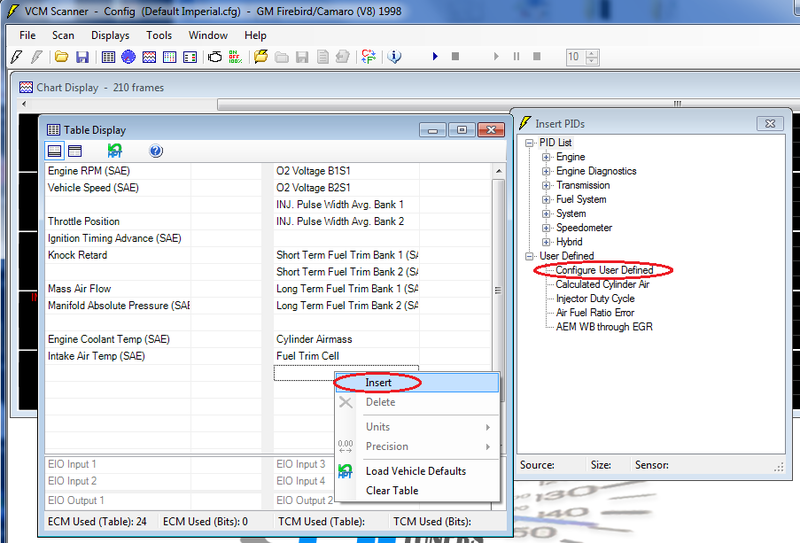
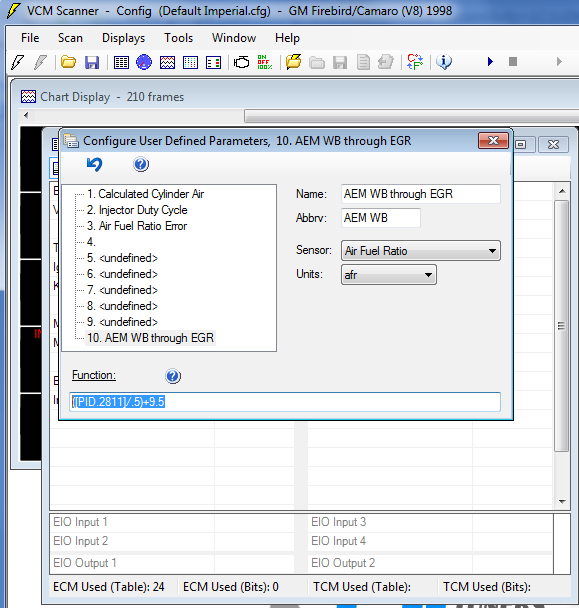
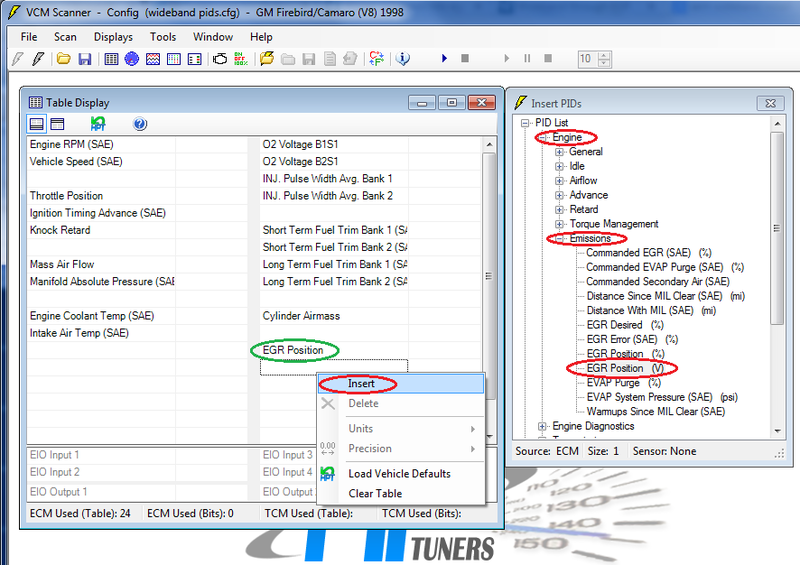
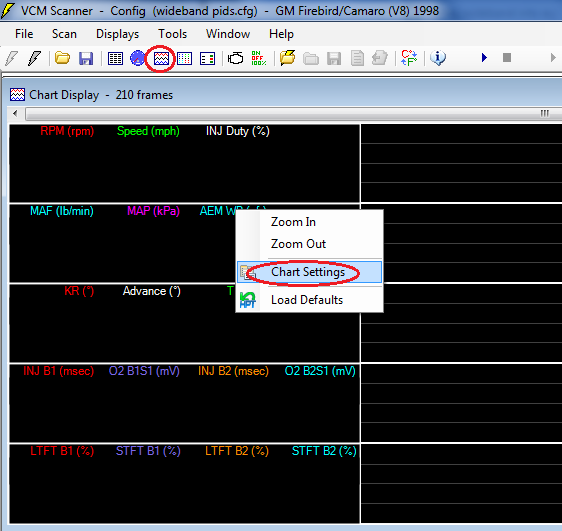
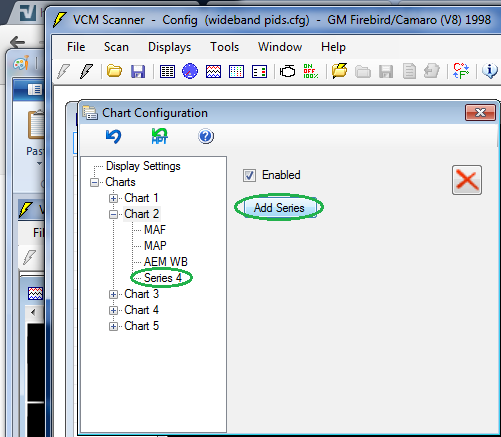
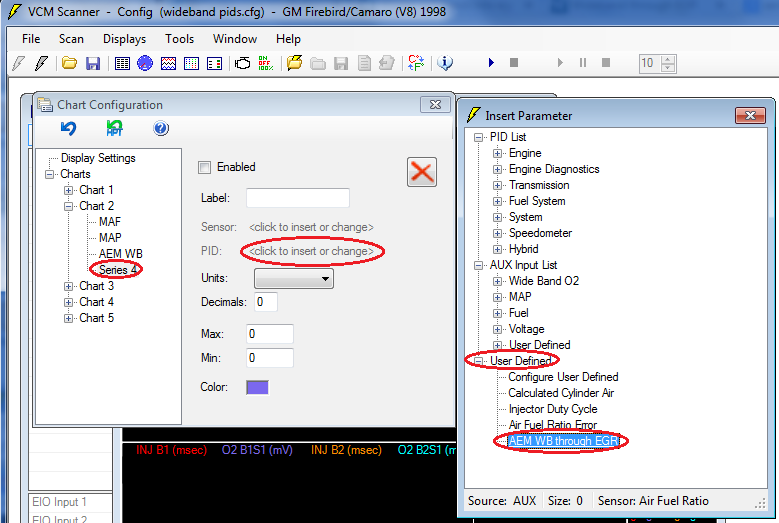

 Reply With Quote
Reply With Quote