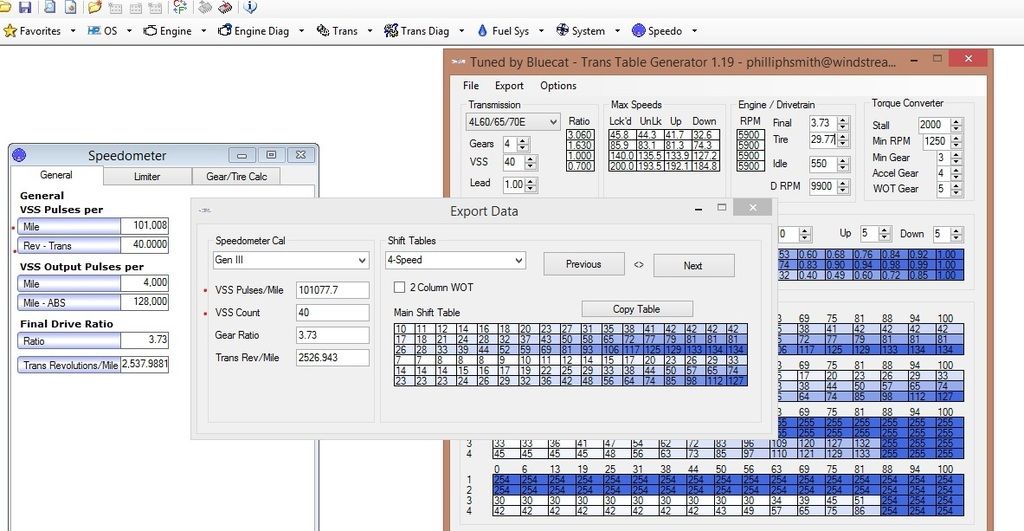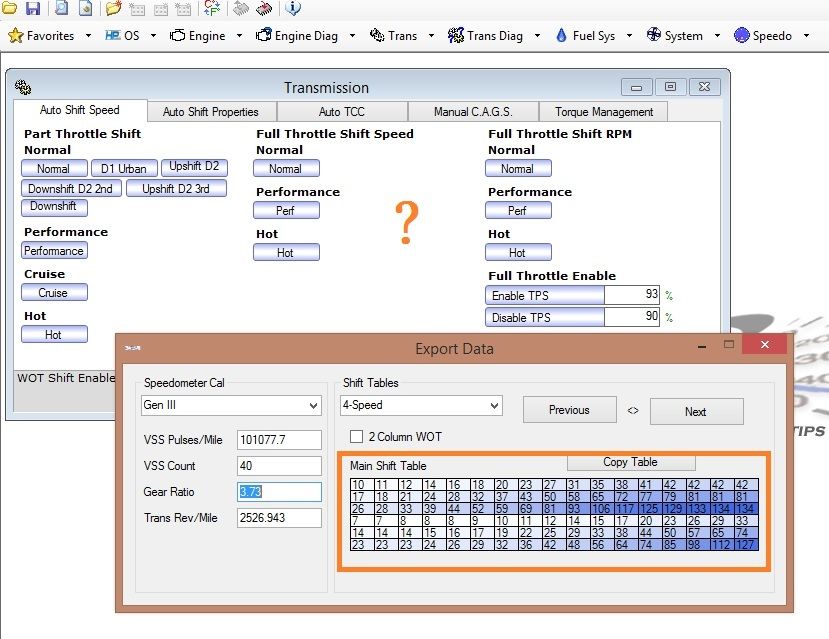I have read a few threads here on using Bluecats trans tool, i am still unsure of its workings. I don't see any tables in hp that match the descriptions when exporting with the tool. I would like to test this on my 01 truck. Any help fellas or better (dumbed down descriptive posts)?




 Reply With Quote
Reply With Quote