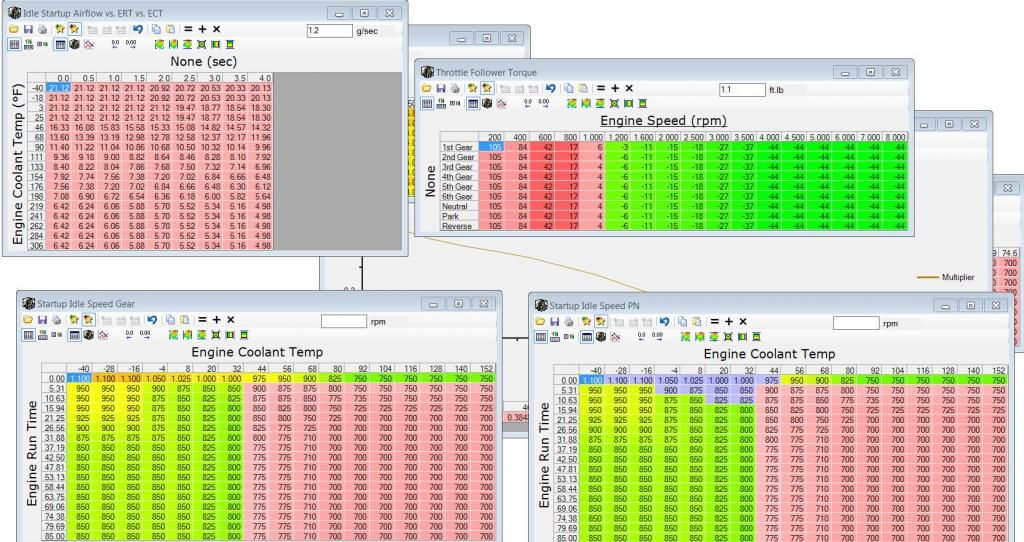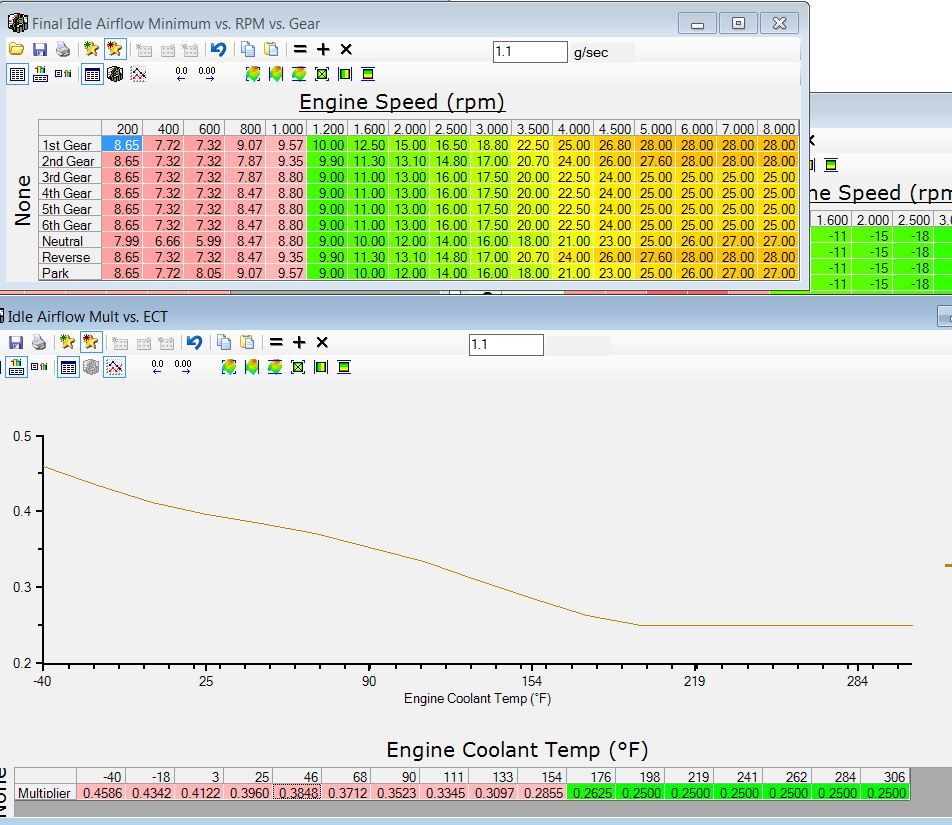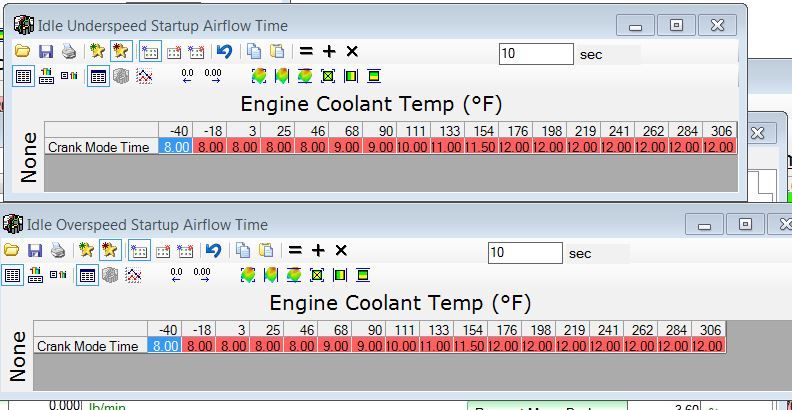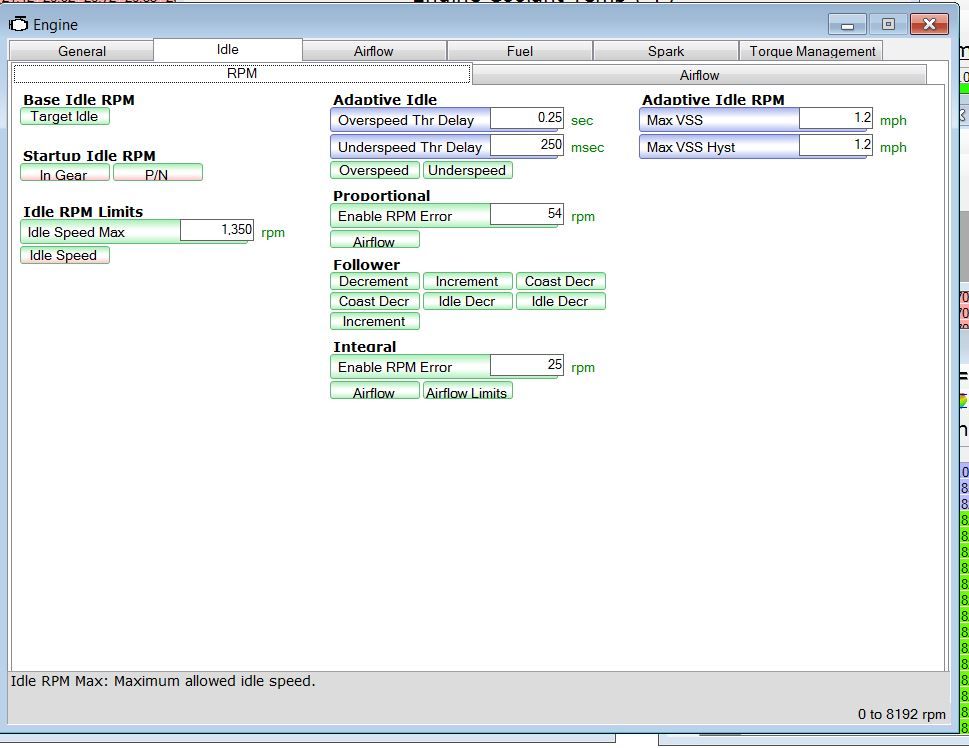Hi all,
I've been banging my head against the wall trying to deal with a cold start issue on my supercharged 2009 G8 GT. It has a TVS 1900 kit that I installed in the spring with a 40A boost a pump, TR6 plugs, long tube headers, high flow cats, CAI, LS9 injectors, LS9 MAP sensor, 2.8" pulley (during the summer, with a 3.3" for the winter), and a wideband. I've tuned it extensively for performance and driveability, it starts/runs absolutely beautifully during the summer, but has a cold start issue in the winter that I can't seem to track down and rectify. I'm hoping somebody might be able to offer some further suggestions.
The problem:
After the car sits for some time and I try to start it on cold days (generally near or below the freezing mark), it will crank and fire up just fine, but will either stall or nearly stall after the RPM drops down after the crank. There is no issue starting in warm weather at any time, and it seems to be related specifically to the cold. If it does stay alive, it will run rough for about ten seconds before somewhat smoothing out.
I had installed the BAP about two weeks before I installed the supercharger in the spring, and left it in bypass mode at the time. I don't recall having any issues with starting it during those two weeks, so I'm thinking it's not related to the problem. After installing the supercharger, I wired the BAP with a 2 psi Hobbs switch. At no point prior to the supercharger install (when the tune was still stock) do I recall ever having this type of stalling problem, so I'm fairly confident that some part of the install/tune has created the issue.
Tuning info:
1) I started with the supplied Magnuson tune, but modified it for the LS9 injectors and MAP sensor based on information gathered here, as well as a few other tweaks that would have nothing to do with startup (e.g. transmission torque management).
2) The car is running MAF only with a proper MAF tune.
3) The fueling is dialed in by wideband and seems just fine in normal operation.
4) According to my wideband, I have no shortage of fuel when running WOT, which suggests that the fuel pump seems ok, and it started fine before the install.
5) I've tried increasing the final idle airflow minimum table for lower RPM values in park in hopes that it would stop the RPM from dropping and stalling how it does, but it didn't help.
6) I've increased the startup airflows for cold temperatures, which had no effect on the stalling (only provided stronger cranking).
7) I extended the startup underspeed/overspeed times in cold temperatures to extend the cranking mode beyond the time where it would normally stall, but it had no positive effect on the issue.
8) I've tried using a range of open loop equivalence ratio tables in thinking that it might be an issue with the crank to run mode transition for AFR. This seemed to have no effect.
9) I increased the priming time for the fuel pump from 2 to 3 seconds. No change (as expected).
10) I increased my idle speed from 850 RPM to 1000 RPM in hopes that it wouldn't drop in RPM as much after cranking and might have a better chance to stay alive. No change in the stalling issue.
Other info:
1) I've confirmed that there are no vacuum leaks.
2) Normal operation shows fuel trims very close between the two banks, and the wideband shows proper stoich levels. This suggests to me that the O2 sensors are ok.
3) Putting the stock plugs back in had no effect.
4) I installed a new battery about a week ago. It was time for one anyway, but ruled out voltage issues.
5) MAF sensor is clean, and was replaced during the summer.
6) There are no DTCs stored.
7) My current tune is attached.
Does anyone have any suggestions of what I should look for in the tune? Since the problem didn't exist prior to installing the supercharger with supporting mods and the modified tune, and fueling seems fine while driving, I'm leaning towards it not being a fuel supply issue, and probably something hidden in the tune. As well, I'm fairly sure that it started fine with the BAP for the two weeks before I installed the supercharger kit. I haven't measured pressure at the rail yet, but I will just to rule it out if there are no tune suggestions.
I'm quite willing to run a scan on startup if it would help. I logged one in the spring and sifted through it in the past, but didn't see anything strange other than the RPM drop. Unfortunately, I didn't save the scan. If anyone can suggest what to scan for that might not be usual, let me know.
Any help would be greatly appreciated. Living in Saskatchewan doesn't afford me the option of avoiding freezing temperatures in the winter, so I'm dying to get this figured out.




 Reply With Quote
Reply With Quote