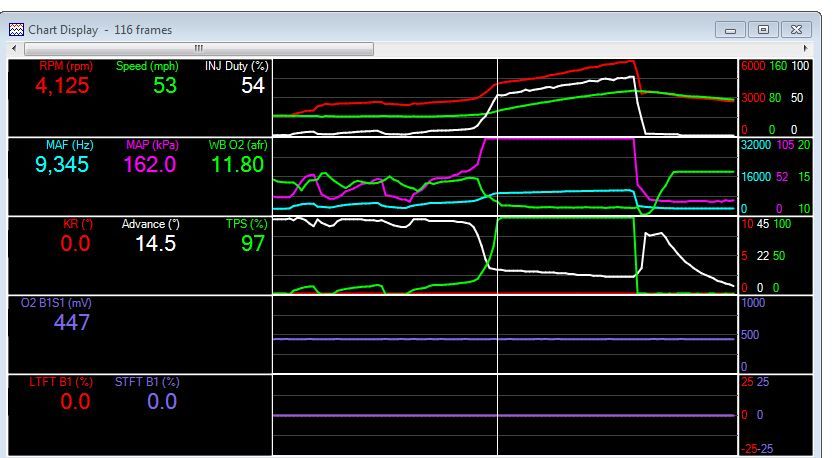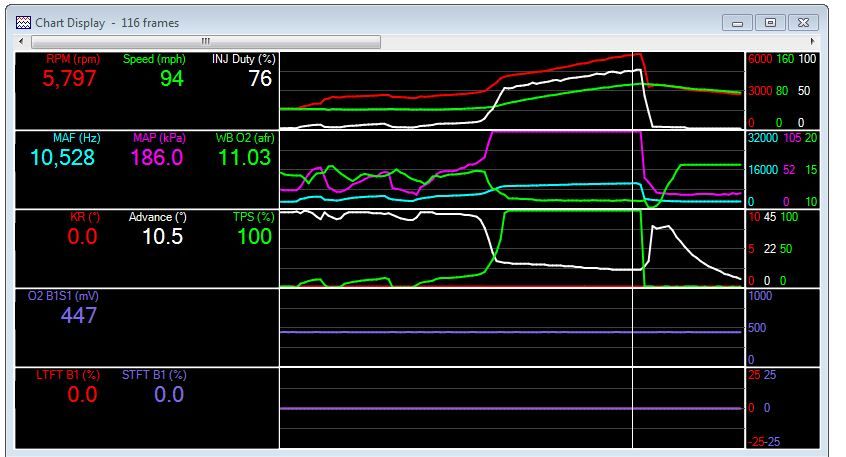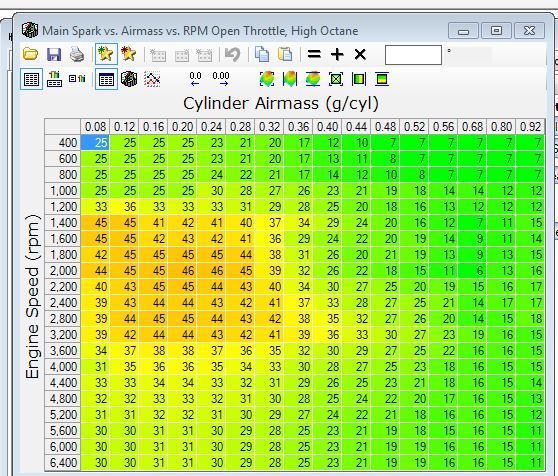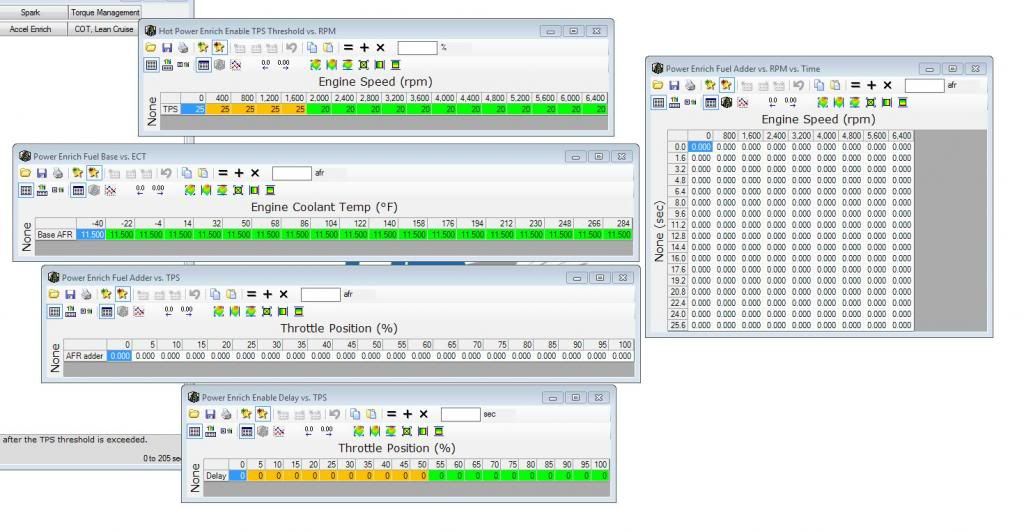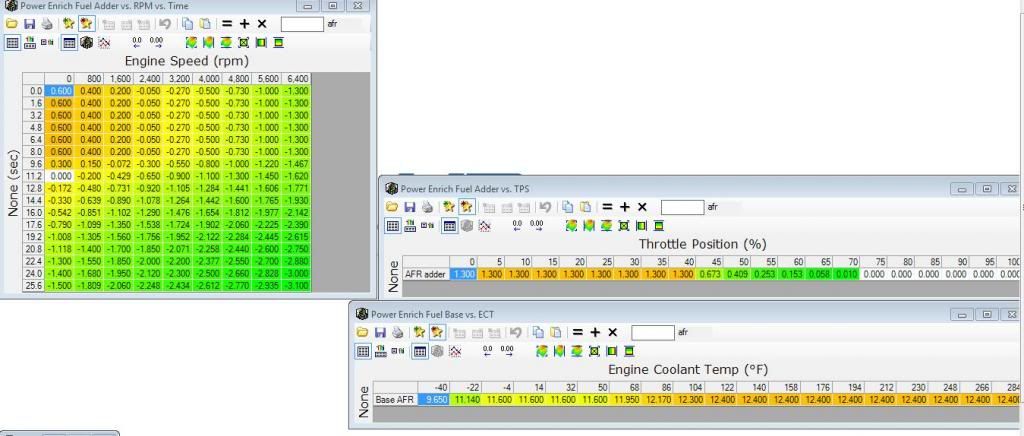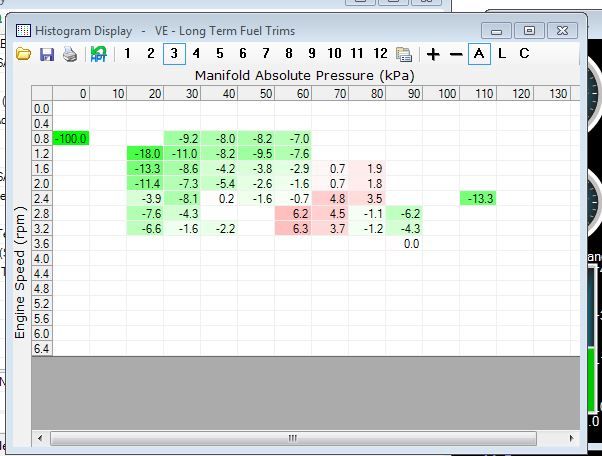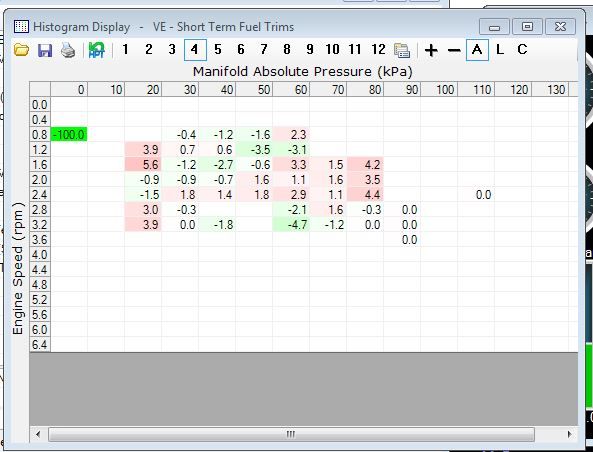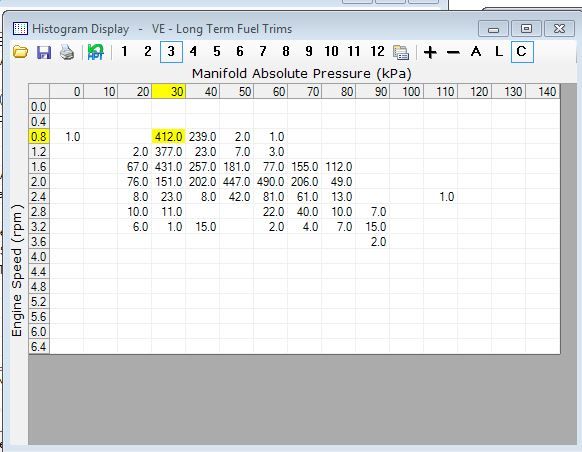As it is set up right now (AFR22.hpt), any time the conditions to enable PE are met the car is commanding an air/fuel ratio of 11.5:1, as none of the other adders are modifying that value....which is fine for now.
Now by looking at your config file, I'm guessing that you are simply modifying your MAF table to get your desired air/fuel ratios?
If that is the case, there is a better way!
Here is the config I use when tuning these cars.
GTP.cfg
Histogram #10 is your best friend. It compares what the commanded air/fuel ratio is to what the measured air/fuel ratio is in each of the cells in your MAF table & provides you with an error % (air/fuel ratio error). Load this config & go for a nice long drive to get lots of data (you may need to substitute whatever wideband you are using in place of my PLX).
Before you start logging, go into the VCM Controls tab in the scanner & click on the Fuel & Spark tab & then click the Closed Loop Off button, & the Reset Fuel Trims button.....this is essential or you will be chasing your tail. Once you have lots of cell hits in all the cells, highlight the entire histogram, right click & copy. Go to your MAF table in the editor, highlight the entire table, paste special, & multiply by %. This will modify your entire MAF table by the error percentage you recorded (I normally like to smooth this at least once at this point). Flash this to the car & you are done with the MAF. Now the air/fuel ratio that the pcm is commanding is going to be extremely close to what you are going to observe with your wideband.
Once this is done, if you want to richen the car up from say 11.5 to 11.2....simply change the value in your PE Fuel Base, & what you will observe on your wideband will be extremely close to what you are commanding. So much simpler than trying to manipulate your MAF to try to achieve your desired air/fuel ratios.
Once this is done & commanded vs actual are actually matching, now you can start monkeying around with the adder tables & achieve predictable results.




 Reply With Quote
Reply With Quote