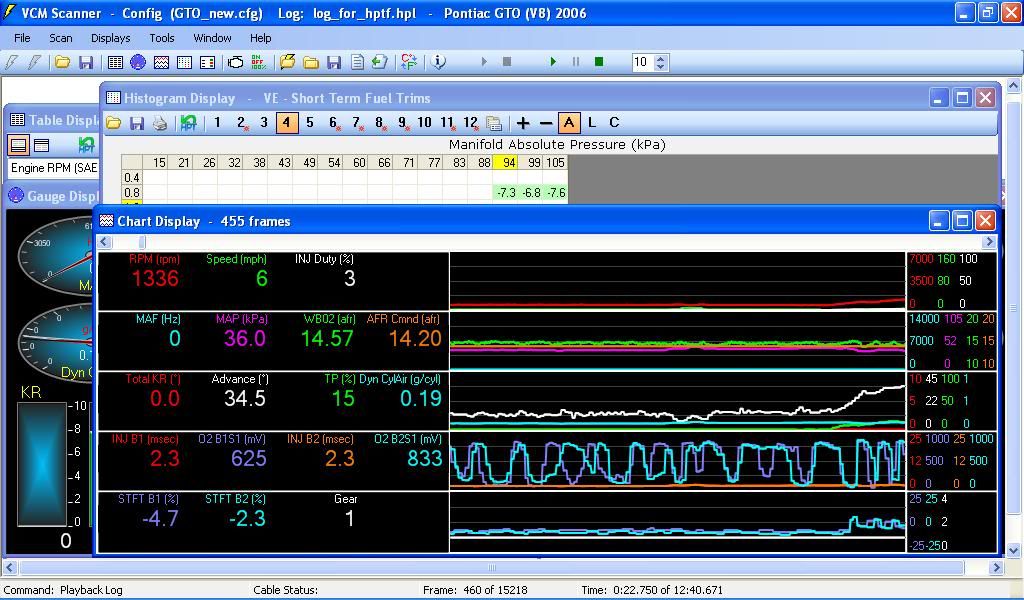My VE STFT error histo is showing 105 kPA at part throttle/idle, while the chart display is showing the proper kPA. Even using the stock Imperial scanner config the same thing happens, any ideas?
Side note, I am glad I caught this as I was using this data for STFTs.




 Reply With Quote
Reply With Quote