I get this message when trying to scan.
This used to happen every now and then, but today, it's like every 10 seconds. I'm running Vista Home Premium and using the same congif (attached) that I have been using. I've been running this same setup for well over year with little to no issues, but now it's being a pain! All of the cables are in securely too.
It might be the new beta that I'm testing, but I don't think so since it has done this while running full release software too.
Anyone else have this issue?
Here's my beta OS if it helps.
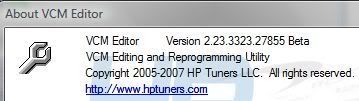



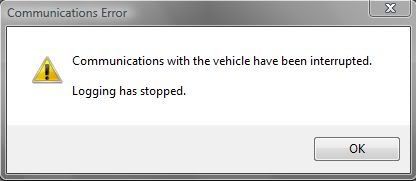


 Reply With Quote
Reply With Quote



 , although I still am not sure about mine being beta related...which is why I posted up.
, although I still am not sure about mine being beta related...which is why I posted up.