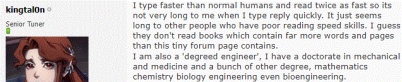I'm merging PP2 and PP3 tunes on a Gen 2 Coyote. I can copy and paste or type the values from the PP3 file into the PP2 file and save the new file. When I re-open and view the comparison logs, it still shows the edited tables as different, even though you can open the tables and the values are identical. Is there a reason this is happening? For example, using the comparison tool, I've copy and pasted the IPC Torque Maximum table (ECM 33313) from PP3 into the new file. The show difference tool shows 0 in every table, but the comparison log still displays this table as different. Are there fractional values that the software drops off so it looks like the values are the same even if they aren't?




 Reply With Quote
Reply With Quote